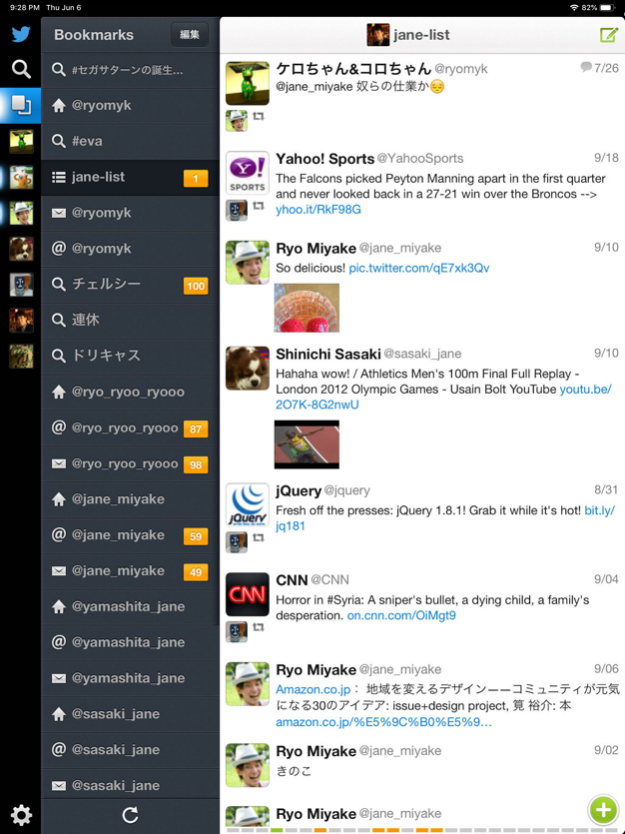Janetter for Twitter 1.15.3
Continue to app
Free Version
Publisher Description
Application designed for your everyday use, and perfectly suited to your needs. Start the Janetter experience right now.
# Highlights
- Quickly cycle through bookmarked Timelines with a swipe
- Update all bookmarked Timelines at once
- Multi-account compatible, no need to switch accounts to check for new tweets
- Compatible with Timeline displays like lists and searches
- Send replies or add to favorites from the icons displayed when you tap a tweet
- Hold on a tweet to display the conversation
- Allows you to assign the tap, double tap and hold actions on tweets to your preferred functions
- Display thumbnails for the tweets with photos
- Quickly close the internal browser by swiping right, or close the viewer by swiping down
- Hide tweets with particular keywords, from particular users or from particular apps using Mute
- Read interesting URLs later, compatible with Pocket and Instapaper
# The differences between the Pro and Free and Lite
- Banner ads at the top of Timeline and the bottom of the internal browser (Lite: Yes, Free: Yes, Pro: No)
- Access your direct messages (Lite: No, Free: Yes, Pro: Yes)
- Account registration limit (Lite: No, Free: up to 3 accounts, Pro: up to 7 accounts)
# How can I make comments or suggestions?
Please feel free to Tweet to @Janetter_jp with your comments, or suggestions for improvement.
--------------------------------------
Twitter : @Janetter_jp
Mail : support+iOS@janesoft.net
--------------------------------------
Aug 29, 2022
Version 1.15.3
- Fixed a bug that could cause the device to get hot while using the application
About Janetter for Twitter
Janetter for Twitter is a free app for iOS published in the Chat & Instant Messaging list of apps, part of Communications.
The company that develops Janetter for Twitter is Jane, Inc.. The latest version released by its developer is 1.15.3.
To install Janetter for Twitter on your iOS device, just click the green Continue To App button above to start the installation process. The app is listed on our website since 2022-08-29 and was downloaded 6 times. We have already checked if the download link is safe, however for your own protection we recommend that you scan the downloaded app with your antivirus. Your antivirus may detect the Janetter for Twitter as malware if the download link is broken.
How to install Janetter for Twitter on your iOS device:
- Click on the Continue To App button on our website. This will redirect you to the App Store.
- Once the Janetter for Twitter is shown in the iTunes listing of your iOS device, you can start its download and installation. Tap on the GET button to the right of the app to start downloading it.
- If you are not logged-in the iOS appstore app, you'll be prompted for your your Apple ID and/or password.
- After Janetter for Twitter is downloaded, you'll see an INSTALL button to the right. Tap on it to start the actual installation of the iOS app.
- Once installation is finished you can tap on the OPEN button to start it. Its icon will also be added to your device home screen.